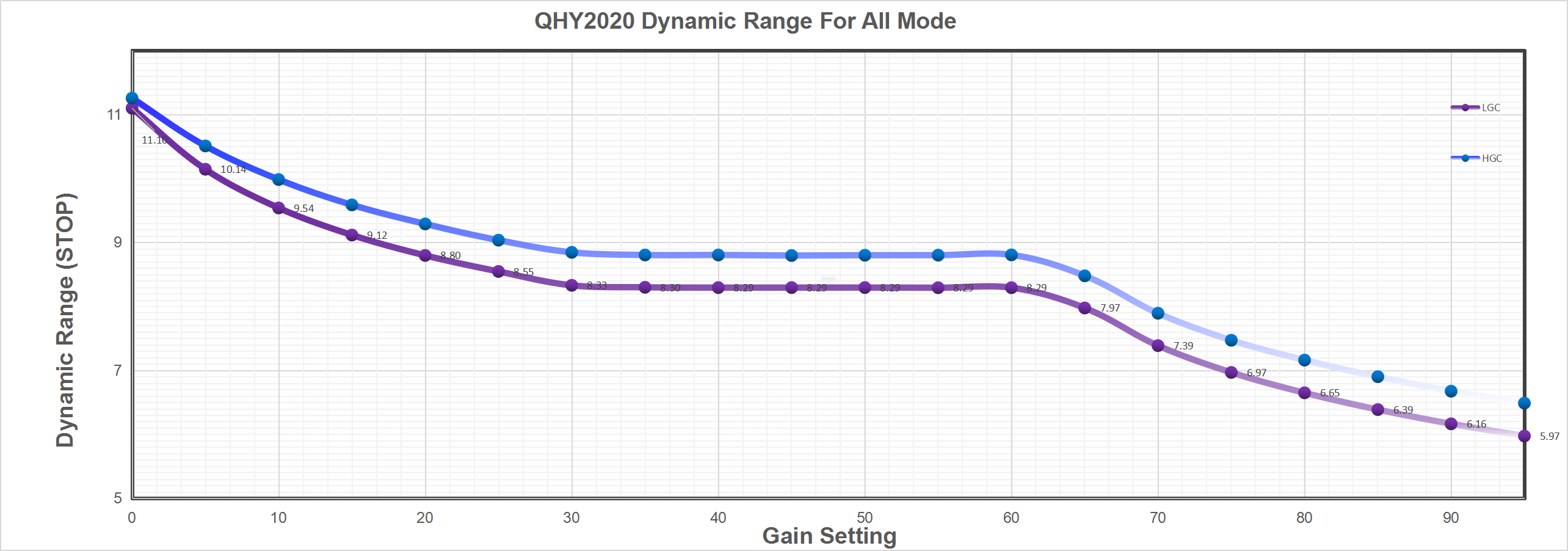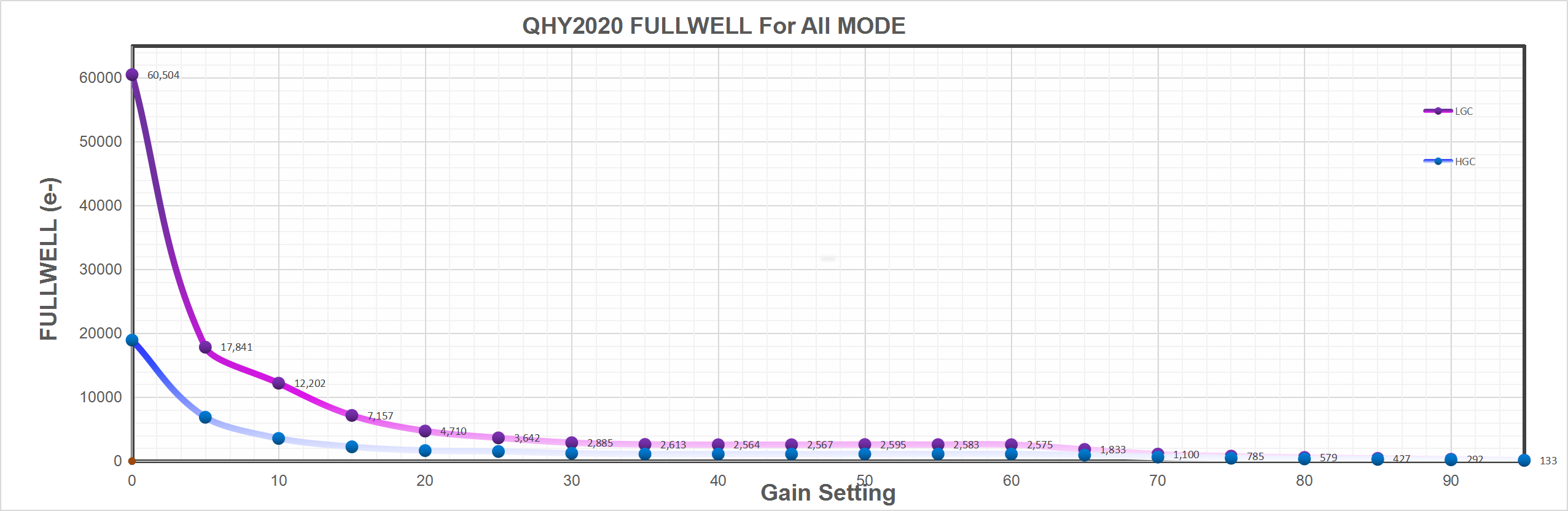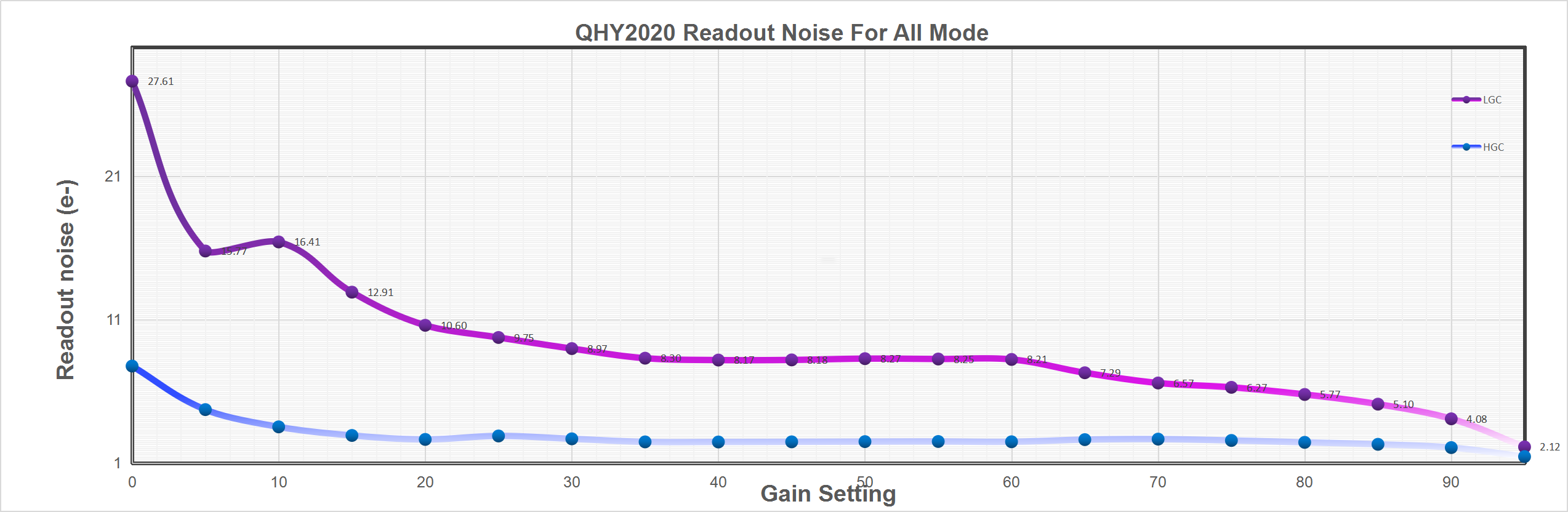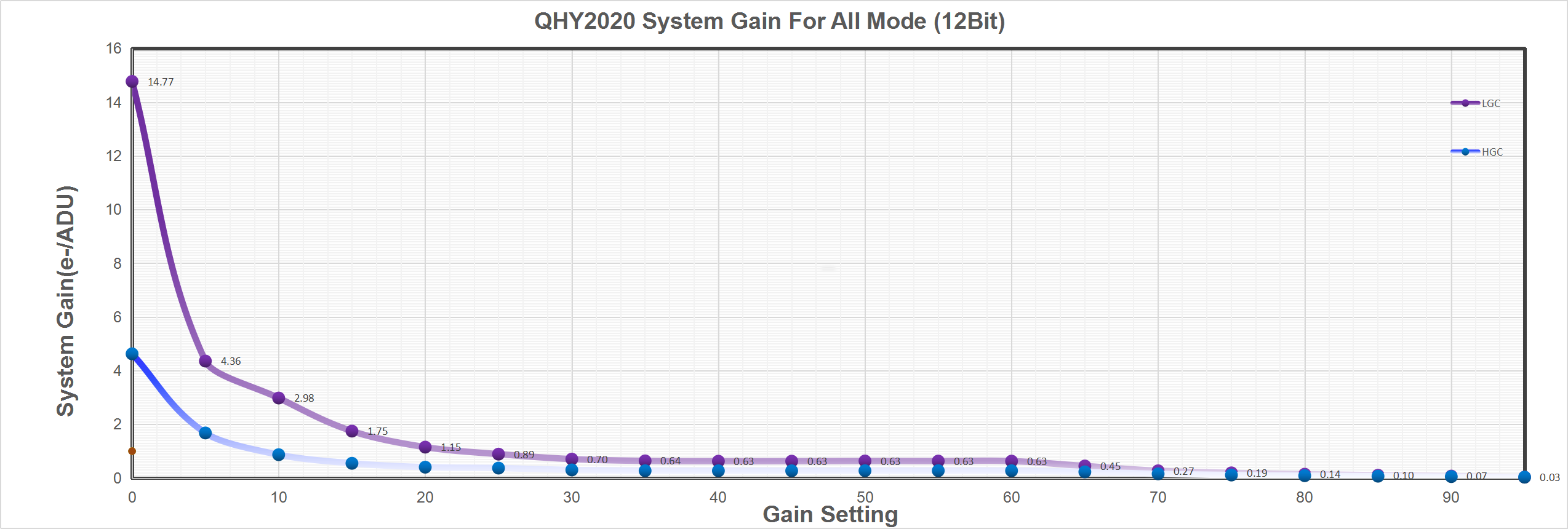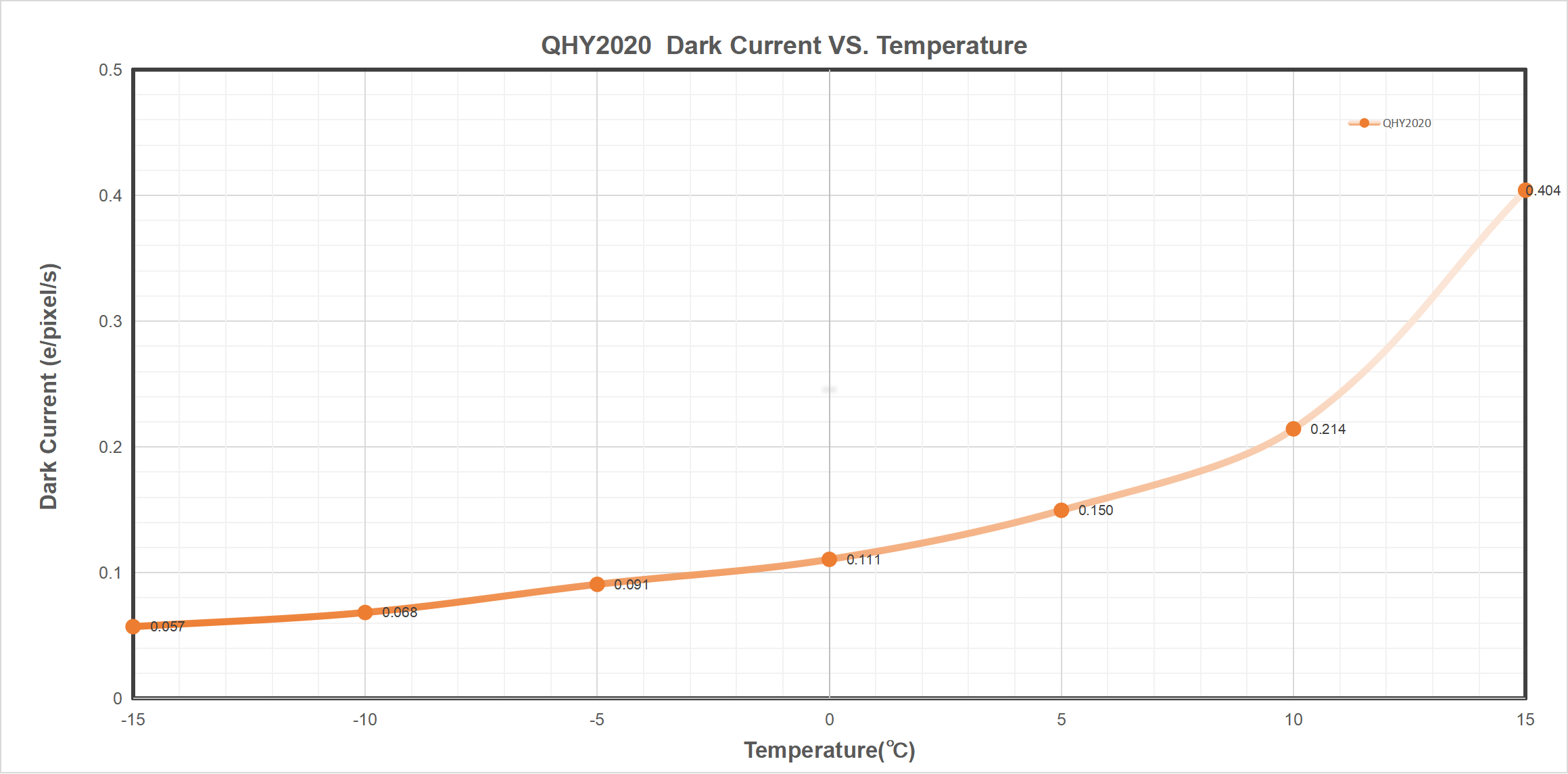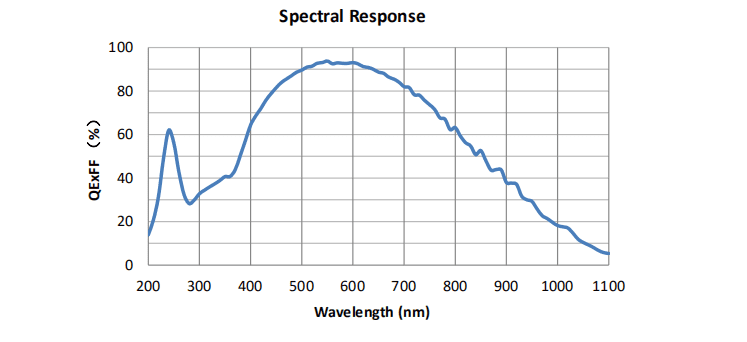فروشگاه تلسکوپ، دوربین عکاسی، ابزارهای رصدی، آسمان نما، رصدخانه، مناسب دانشآموزان و دانشجویان، بهترین قیمتها، ارزان و حرفهای، به همراه مشاوره و راهنمایی پیش و پس از خرید.
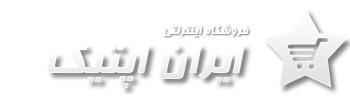
هیچ محصولی وجود ندارد
 نمایش بزرگتر
نمایش بزرگتر فقط آنلاین
QHY2020
محصول جدید
No reward points for this product.
- Remove this product from my favorite's list.
- Add this product to my list of favorites.
- ارسال به یک دوست
- چاپ
اطلاعات بیشتر
QHY2020 supports 21 5FPS,25,35FPS frame rate and HDR two channel output. It has the capability to output dual channels as 4096 x 2048 with one channel at high gain and one channel at low gain. You can also select either the high gain or low gain output.
With read noise as low as 1.6e-, this camera can capture photons from very dim objects. At 3.5 electrons it can achieve SNR=2, which means 4 photons. This detection limit is close to some EMCCD cameras.
The standard version of the QHY2020 is USB3.0. It can produce a maximum frame rate of 33 frames per second for single channel 12bit images, or 21.5 frames per second for dual channel 12-bit images (HDR mode). The camera can also transfer selected regions of interest for extremely fast rates, e.g., 450 FPS at 128lines, 1460 FPS at 32 lines. This specially addressed line readout mode can also be customized.
Please contact QHYCCD for order if you want to purchase, consult or customize scientific cameras.
| Model | QHY2020 / QHY2020EUVX |
| CMOS Sensor | Gpixel Gense2020 BSI / Gesen2020 BSI-PS |
| Pixel Size | 6.5um x 6.5um |
| Sensor Surface Glass | Clear Glass / Non-Glass |
| Effective Pixel Area | 2048 x 2048 |
| Effective Pixels | 4 Megapixels |
| Effective Image Area | 13.3mm x 13.3mm |
| Fullwell | 56ke- |
| AD Sample Depth | Dual 12-bit A/D (High Gain Channel and Low Gain Channel) * |
| QE | QHY2020 94% peak QE. 60% @ 800nm 38% @ 900nm 60% @ 240nm QHY2020EUVX 90% to 99% at 1.2nm to 15nm 35% @ 200nm 68% @ 600-700nm 50% @800nm 40%@900nm |
| Full Frame Rate and ROI Frame Rate | Full Frame Rate (Clock 3, STD mode, 12bit, DDR ON) 2048*2048 32.5FPS (Clock 1, HDR mode, 2*12bit, DDR ON) 4096*2048 21.5FPS Hardware ROI Frame Rate * (Clock 3, STD mode, 12bit, DDR ON) (Clock 1, HDR mode, 2*12bit, DDR ON) 2048 Lines 21.5FPS (eg. 2048*2*2048) *note: Hardware ROI support need upgrade the MAX10 FPGA codes. (>=V2020.3.18) and Need the System Driver >=2020.3.14 and SDK>=2020.3.14 |
| Readout Noise | 1.6e- |
| Dark Current | TBD |
| Exposure Time Range | 20us – 300sec |
| Shutter Type | Electric Rolling Shutter |
| Computer Interface | USB3.0 |
| Built-in Image Buffer | 128MByte (512Mb) DDR2 |
| Cooling System | Dual Stage TE Cooler(-40C below ambient) (Test temperature +20°) |
| Anti-Dew Heater | Yes |
| Telescope Interface | M54/0.75 female thread on the fast installer/center adjust ring |
| Optic Window Type | AR+AR High Quality Multi-Layer Anti-Reflection Coating |
| Back Focal Length | 16mm(±0.5) |
| Weigth | 750g |
GSENSE2020BSI has a dual ADC structure. The two ADCs will sample the same signal at the same time and generate two images. One image has low gain, big dynamic, another image has high gain, low readout noise. With this configuration, it can be used to generate the HDR image to enhance the dynamic range. QHY2020 can output the two-channel at the same time. The following picture is the dual ADC output images generated by QHY2020. The left is the low gain channel and the right is the high gain channel.Its resolution is 4096*2048 which consists of two 2048*2048 images. QHY2020 can also output the single high gain 12bit channel or the low gain 12bit channel with 2048*2048 resolution. These modes can be switched by the “ReadMode” options.
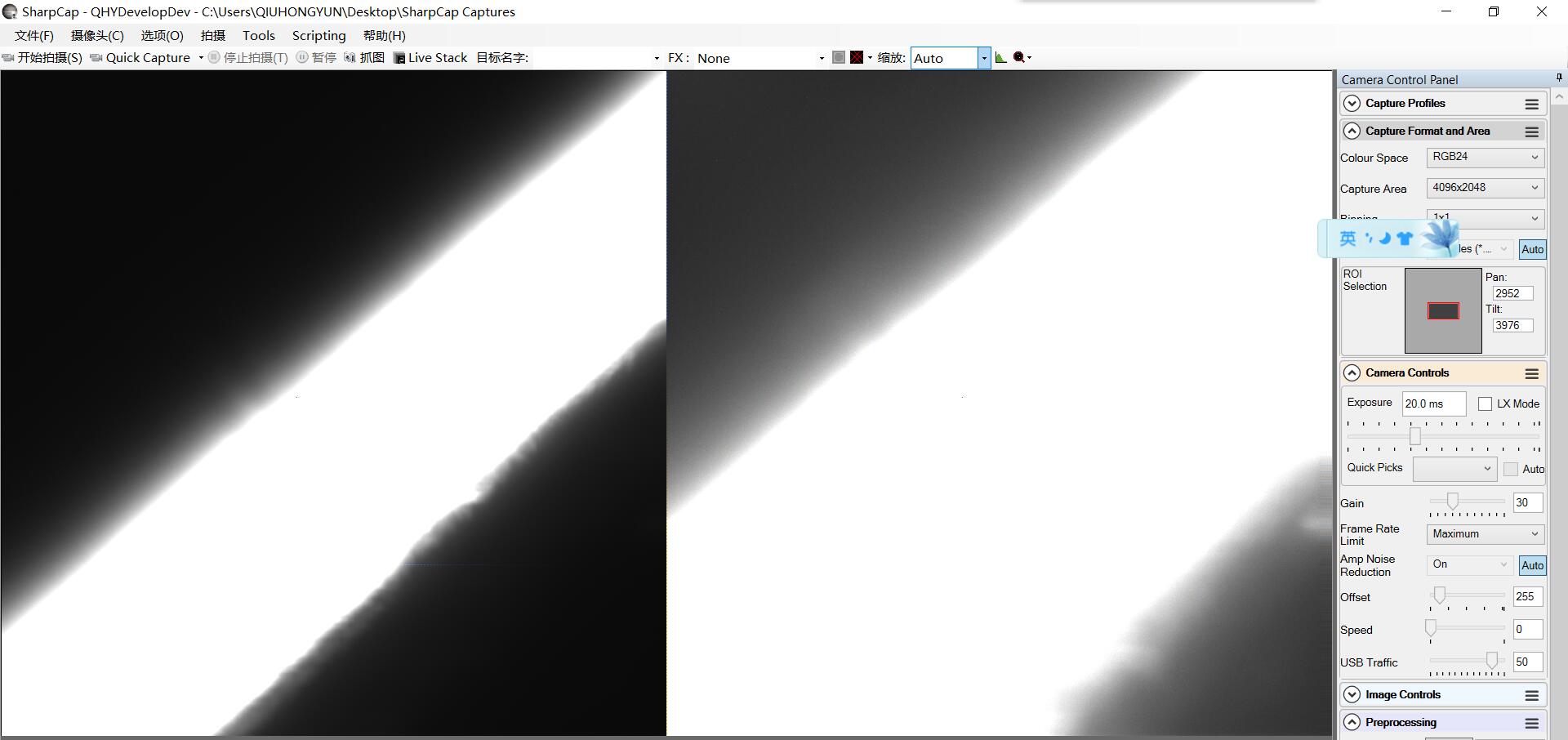
All-In-One Pack (Driver, SDK and Software) for WINDOWS supports all QHYCCD USB3.0 devices only except PoleMaster and some discontinued CCD cameras. Please go to https://www.qhyccd.com/download/ and install it.
Note:
- Since most of the contents of All-in-one package are plug-ins that support third-party software, the third-party capturing software that you want to use must be installed before the All-in-one package. Otherwise the program will report an error.
- ALL-IN-ONE Pack contains:
- System Driver, which is necessary for camera operation and must be installed.
- WDM Broadcast Driver, which can provide a live signal to Obs and other live software, you can install it if you have such needs like opeing a live show.
- EZCAP_QT , which is developed by QHYCCD and can be used in QHY devices tests, and management of updates. So even if you won’t use EZCAP_QT for capturing, we suggest you install it.
- Ascom driver needs to be sync with the ascom platform version you installed (the latest version of Ascom is 6.5)
- The two sorts of Ascom CFW Drivers correspond to two methods of controling the filter wheel: USB control and camera serial control. It is recommended that both drivers should be installed if you have a filter wheel.
- CP210X_VCP is a serial driver. Some computers come with the driver, but the computer without the driver may be failed of controling the filter wheel.
- SDKs for Third-party Software: Just pick and install the corresponding SDK according to the software you want to use. Don’t forget to check whether the software you are using is 32-bit or 64-bit and select the right SDKs.
- SHARPCAP is also included in the pack, you can choose 32-bit or 64-bit to install. This is authorized by SHARPCAP.
- QT LIB is a plug-in to ensure that 64-bit software can exeuate normally on some computers with poor compatibility.
- Difference between Stable version and Beta Version: Beta version is the latest version, which gives priority to support for the latest products (the stable version may not be compatible with those yet), and has some of the latest optimized ,but experimental features. The stable version is older than the beta version but more stable, so it is recommended for beginners who are not using the latest products.
- Don’t let the camera connect to the computer during the All-in-one pack installation process; connect it to the computer after all the installation is complete.
The camera requires an input voltage between 11V and 13.8V. If the input voltage is too low the camera will stop functioning or it may reboot when the TEC power percent is high, causing a drain on the power. Therefore, please make sure the input voltage arrived to the camera is adequate. 12V is the best but please note that a 12V cable that is very long or a cable with small conductor wire may exhibit enough resistance to cause a voltage drop between the power supply and the camera. The formular is: V(drop) = I * R (cable). It is advised that a very long 12V power cable not be used. It is better to place the 12V AC adapter closer to the camera.
First connect the 12V power supply, then connect the camera to your computer via the USB3.0 cable. Make sure the camera is plugged in before connecting the camera to the computer, otherwise the camera will not be recognized. When you connect the camera for the first time, the system discovers the new device and looks for drivers for it. You can skip the online search step by clicking “Skip obtaining the driver software from Windows Update” and the computer will automatically find the driver locally and install it. If we take the 5IIISeries driver as an example (shown below), after the driver software is successfully installed, you will see QHY5IIISeries_IO in the device manager.
Please note that the input voltage cannot be lower than 11.5v, otherwise the device will be unable to work normally.
Reviews
No customer reviews for the moment.